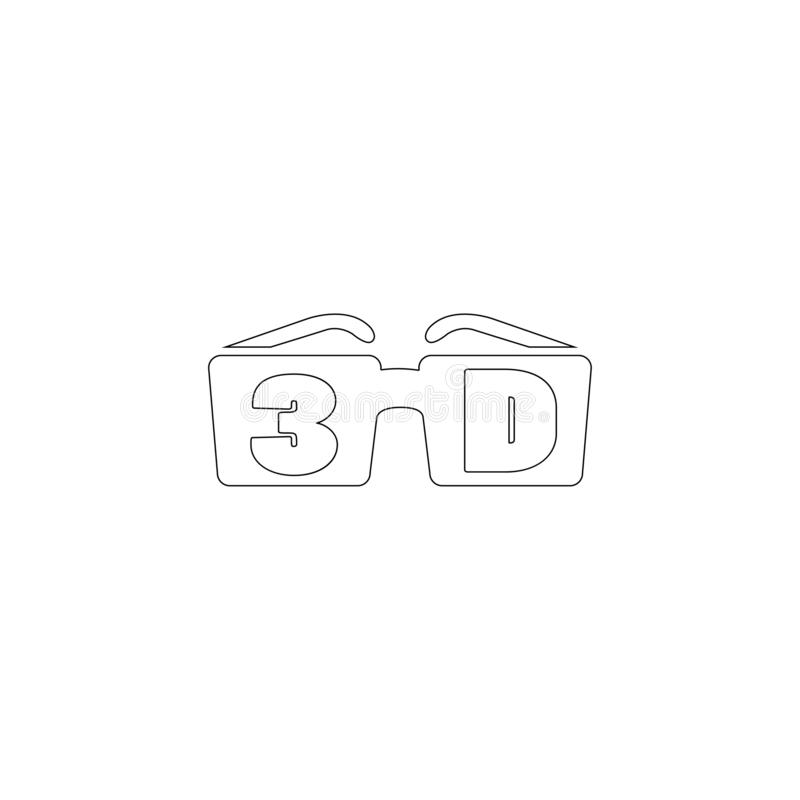manuais Sharp MX-C381
Manuais de instruções e guias do utilizador para Impressora multifunções Sharp MX-C381.
Disponibilizamos 1 manuais Sharp MX-C381 em pdf para descarga gratuita: Especificações

Sharp MX-C381 Especificações (148 páginas)
Marca: Sharp | Categoria: Impressora multifunções | Tamanho: 6.10 MB |

Índice
IN CHINA
1
SUPPLIES
13
Numeric keys
15
Logging out
20
HOME SCREEN
21
(PREVIEW)
22
Image Check
23
IMAGE TYPE
43
Paper insert
57
CONFIDENTIAL
58
1 set 4 sets
60
Printing
63
PRINTING
64
Macintosh
72
FUNCTIONS
73
Transmission
99
Scanning
101
WHITE START] key
105
START] key
110
Resending
114
Without erase
121
With erase
121
Document filing
123
Cancel copying
126
Cancel scanning
126
Correct sets
126
(Scan to HDD)
130
System settings
133
SETTINGS] key
134
Troubleshooting
137
Original
138
Size Input
138
OKCancel
138
Please note
145
Mais produtos e manuais para Impressora multifunções Sharp
| Modelos | Tipo de Documento |
|---|---|
| MX-M260 |
Manual do Utilizador
 MX-M260/M310 Operation-Manual ES,
160 páginas
MX-M260/M310 Operation-Manual ES,
160 páginas
|
| MX-4101N |
Especificações
 Sharp MX-4101N Specifications,
12 páginas
Sharp MX-4101N Specifications,
12 páginas
|
| MX-M564N |
Manual do Utilizador
 No one knows what the future holds /This is Why our cloud,
8 páginas
No one knows what the future holds /This is Why our cloud,
8 páginas
|
| MX-M564N |
Manual do Utilizador
 MX-M364N MX-M464N MX-M564N,
8 páginas
MX-M364N MX-M464N MX-M564N,
8 páginas
|
| CPD-3830 |
Manual do Utilizador
 MX-4100N | MX-4101N | MX,
1 páginas
MX-4100N | MX-4101N | MX,
1 páginas
|
| MX-2010U |
Manual do Utilizador
 MX-2010U,
12 páginas
MX-2010U,
12 páginas
|
| MX-B381 |
Manual do Utilizador
 MX-B381 - Business Electronics,
12 páginas
MX-B381 - Business Electronics,
12 páginas
|
| MX-7500N |
Manual do Utilizador
 MX-6500N MX-7500N Administrator Machine Adjustment,
30 páginas
MX-6500N MX-7500N Administrator Machine Adjustment,
30 páginas
|
| MX-B402 |
Manual do Utilizador
 Sharp IT reference GuIde,
50 páginas
Sharp IT reference GuIde,
50 páginas
|
| FO-155 |
Especificações
   Sharp FO-155 Specifications,
165 páginas
Sharp FO-155 Specifications,
165 páginas
|
| MX-4140N |
Manual de Instalação
 Sharp MX-4140N Installation manual,
19 páginas
Sharp MX-4140N Installation manual,
19 páginas
|
| JW-50FL |
Manual do Utilizador
 Sharp JW-50FL User`s manual,
201 páginas
Sharp JW-50FL User`s manual,
201 páginas
|
| MX-4140N |
Manual do Utilizador
 Brochure,
12 páginas
Brochure,
12 páginas
|
| CPD-3830 |
Manual do Utilizador
 MX-4100N | MX-4101N | MX,
12 páginas
MX-4100N | MX-4101N | MX,
12 páginas
|
| CD600 - B/W - Fax |
Manual do Utilizador
 Sharp CD600 - B/W - Fax User manual,
23 páginas
Sharp CD600 - B/W - Fax User manual,
23 páginas
|
| AR-810 |
Manual de Instruções
 Sharp AR-810 Instruction manual,
178 páginas
Sharp AR-810 Instruction manual,
178 páginas
|
| MX-C311 |
Manual do Utilizador
 MX-C311 | MX-C401 Brochure,
12 páginas
MX-C311 | MX-C401 Brochure,
12 páginas
|
| AL-1566 |
Especificações
 Sharp AL-1566 Specifications,
116 páginas
Sharp AL-1566 Specifications,
116 páginas
|
| MX-6201N |
Especificações
 Sharp MX-6201N Specifications,
116 páginas
Sharp MX-6201N Specifications,
116 páginas
|
| AL-1633 |
Manual do Utilizador
 AL-1633/1644 Operation-Manual Setup-Guide FR,
20 páginas
AL-1633/1644 Operation-Manual Setup-Guide FR,
20 páginas
|